Editor’s note: If the terms GNU and Linux don’t mean anything to you, this post is probably going to read like a bunch of gibberish. Sorry. But do read on if you’re interested in learning more about the wonderful world of free software.
Free software enthusiasts, it’s time to rev up your Advanced Packaging Tool instances! Ubuntu 15.04 and Kubuntu 15.04 “Vivid Vervet” have landed, and Debian 8.0 “Jessie” is not far behind. That means it’s time to update — unless your machine is running a Long-Term Support (LTS) release for maximum stability.
It’s rare that Ubuntu and its derivatives sees a major release in the same week as its community-driven parent, Debian. Both Ubuntu and Debian utilize the GNU toolchain and the Linux kernel to provide an operating system that is incredibly robust, powerful, and largely free of proprietary software.
Ubuntu, though better known, is based on Debian and makes use of its many innovations, including the Advanced Packaging Tool, better known as apt, which makes installing system and application updates a breeze.
While Ubuntu sees a new release no matter what every six months — complete with wacky codenames like “Vivid Vervet” — Debian generally only sees a new major release every two years. That means this Saturday’s planned release of Debian 8.0 “Jessie” is a really, really big deal. Debian releases, by the way, are named for characters in Disney’s Toy Story franchise; the current 7.0 release is aliased wheezy.
Today’s release of Ubuntu 15.04 doesn’t bring a lot of changes to the Ubuntu user interface. Most of the improvements are under-the-hood, such as the adoption of systemd, which has proven to be somewhat controversial, even though most users will probably like it because it means faster boot times.
Nevertheless, there are a few user-facing refinements, like new default wallpaper and the restoration of menus to their proper place underneath application title bars.
The bigger user-facing changes this time around can be found in Ubuntu’s sister Kubuntu. Kubuntu has been sailing above the chaos that has been the implementation of Unity in the default Ubuntu flavor for years, quietly moving to the latest iteration of the KDE Software Compilation with each passing release.
However, last year, the KDE Software Compilation’s developers decided to make the compilation more modular, and allow its major components to be developed more independently, at their own pace. Hence, the many KDE projects are now collectively referred to under the title KDE Frameworks.
For this release, Kubuntu is breaking serious new ground by making KDE’s new, cutting-edge Plasma 5 desktop environment (which is one of the aforementioned frameworks) the default. Kubuntu users who choose to upgrade to 15.04 will notice right away that their desktops look quite different.
Plasma 5 ships with an airy, beautiful, and colorful theme called Breeze.

It’s also got an updated build of LibreOffice. While LibreOffice is not a KDE application, many Kubuntu users (myself included) make heavy use of it.
I’m certainly looking forward to seeing Plasma 5 improve. Perhaps sometime in the next year, KDE and Mozilla can figure out how to improve Firefox integration into KDE. There was a big discussion about this last year and it seems to have sparked some renewed interest in cooperation. That would be very welcome.
Debian developers are spending their week getting Jessie prepped for release. As is common with a major new Debian release, a large number of packages are getting updates, and many new packages are being introduced. A smaller number of packages are being obsoleted. A recent status report from Steve McIntyre goes over some of the things that are getting attention from developers ahead of the big day.
Readers who aren’t techies might wonder why we care so much about what’s happening with Ubuntu, Kubuntu, and Debian. Why are these releases newsworthy, and what do these operating systems have to do with progressive politics?
The answer is that Ubuntu/Kubuntu and Debian are a critical part of the software stack that runs most of the machines NPI’s websites are served from, not to mention most of my own computers. Because we at NPI believe in living our values and walking our talk, we have made a conscious choice to use Ubuntu/Kubuntu and Debian, which principally consist of software that is free, unlike Mac or Windows.
Free software, or libre software, refers to software that respects your freedom as a user. In the famous words of Richard Stallman, think free speech, not free beer.
Free software systems are released under licenses that allows anyone to share with a friend, look at their source code to study how they work, and make improvements if they want. If improvements are made and publicly released, they must be released under the same license. (This is known as the share-alike principle.)
Most free software is released under a license like the GNU GPL. The set of freedoms that this license — and many others like it — are based on is as follows:
- The freedom to run the program as you wish, for any purpose.
- The freedom to study how the program works, and change it so it does your computing as you wish. Access to the source code is a precondition for this.
- The freedom to redistribute copies so you can help your neighbor.
- The freedom to distribute copies of your modified versions to others. By doing this you can give the whole community a chance to benefit from your changes. Access to the source code is a precondition for this.
The philosophy that underpins free software is based on the same values and principles that progressive politics are based on, including opportunity, trust, cooperation, and mutual responsibility. It only makes sense that progressives should use and be evangelists for free software. Hence, this post.
While I’m on the subject of free software releases, I’d be remiss not to mention that WordPress, which is another hugely important part of our software stack, saw a major update today with the release of Version 4.2, codenamed Powell.
WordPress is the content management system that powers the Cascadia Advocate, as well as In Brief and many of our other projects.
Like Ubuntu/Kubuntu and Debian, it is free software. WordPress gets along very well with those operating systems and libre web servers like Apache and nginx that are installed along with them as part of a server software stack.
(The operating system runs the computer, the webserver handles requests for resources from the Internet and passes them to applications like WordPress.)
So, happy release day to everyone who is a part of Ubuntu/Kubuntu and WordPress. Debian devs, we’re looking forward to congratulating you as well, when you get Jessie shipped — hopefully, this Saturday as planned.
Our sincere thanks to all the wonderful people who give of their time, talent, and treasure to make free software. The free software community is proof that humanity can do amazing things together in spite of our many differences.

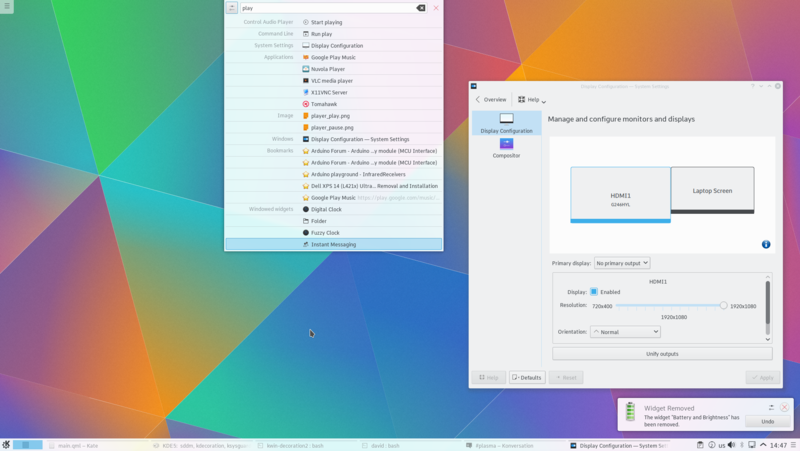
There’s nothing at all wrong with Desktop Linux, the majority of distros are perfect for everyday users and even easier to use than Windows in a lot of cases!
You are acting like it’s some special sect for geeks “it’s time to rev up your Advanced Packaging Tool instances!”. What on earth?? Why go out of your way to make Linux seem inaccessible to everyday people when it is far from it? There’s no need to do anything of the sort on Ubuntu & Kubuntu. Just open up the Software centre by clicking on the icon on Ubuntu or the Discover software centre on Kubuntu and click install on whatever software you would like and that’s it!
I didn’t say there was anything wrong with desktop GNU/Linux, Steve. I quite agree that distributions like Ubuntu are easy to use — easier than Windows, in fact.
But they have to be set up first. There are only a few computer makers that sell GNU/Linux preloaded onto a computer. Anyone else wanting to use it has to install it. Now, for someone like you and me, that’s trivial. But in the case of someone who thinks that the “e” on their preinstalled Windows desktop means the Internet, well, that’s another story.
This post doesn’t say anywhere that GNU/Linux is hard to use. It merely advises readers who are unlikely to understand a single piece of terminology in it that it is more about technology than politics — for this is a blog primarily about politics.